EdgeMax - 配置静态路由
简介
ER 系列路由器支持配置静态路由,当网络环境较为简单,路由器较少时,可以配置静态路由,静态路由配置十分简单。
配置
- 命令行配置
set protocols static route <目的网段/掩码> next-hop <下一跳地址>
- 图形化配置
案例
1.网络拓扑及说明
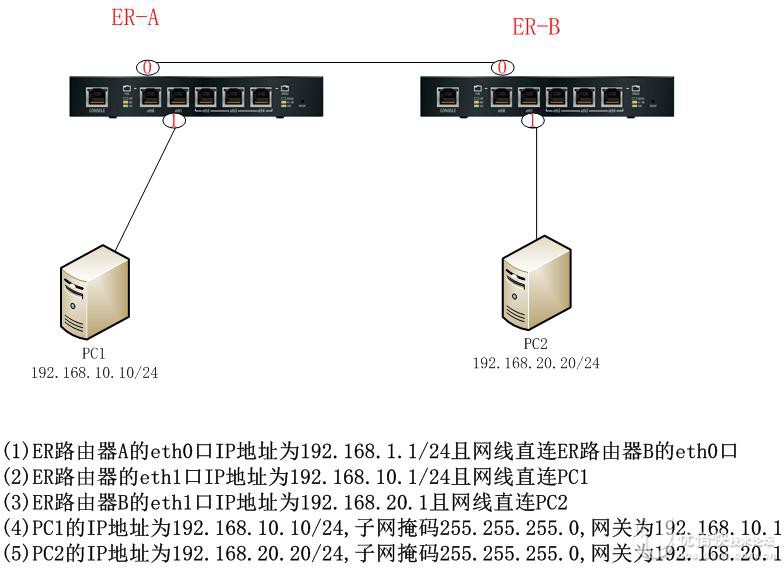
2.配置
(1)配置好接口 IP 地址
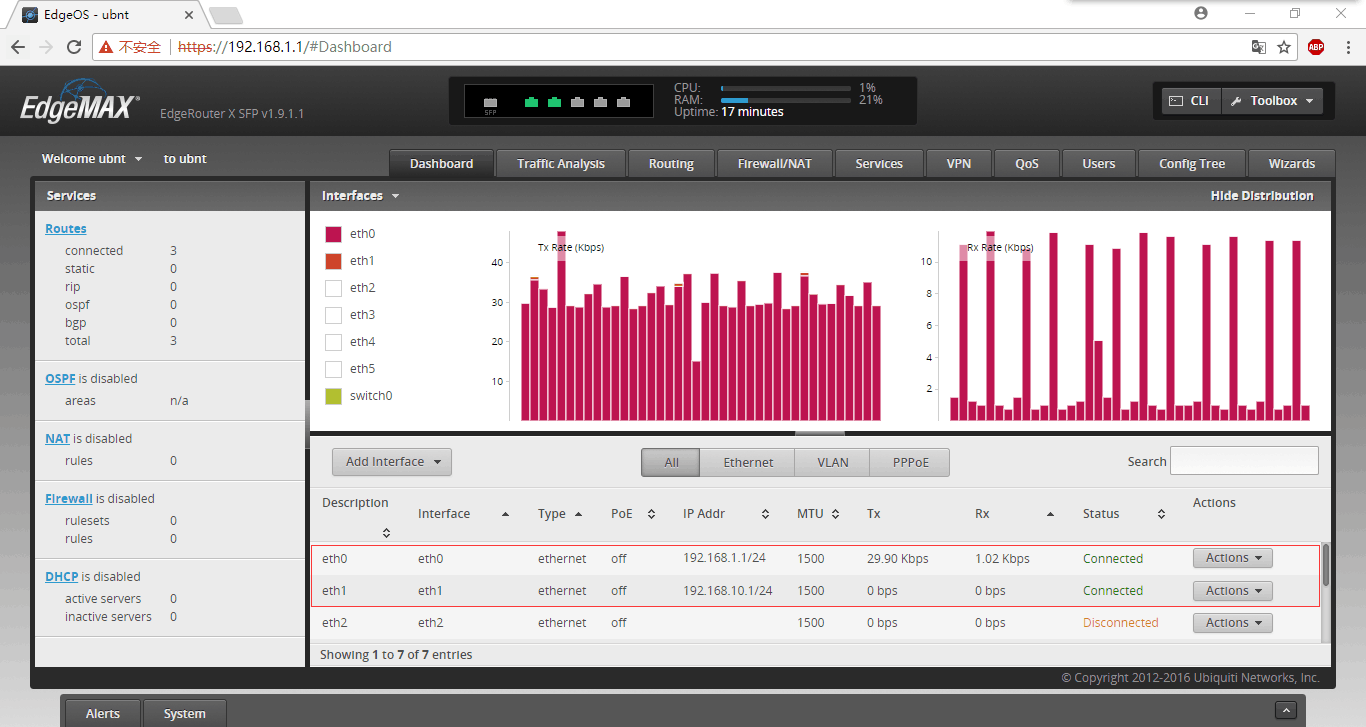
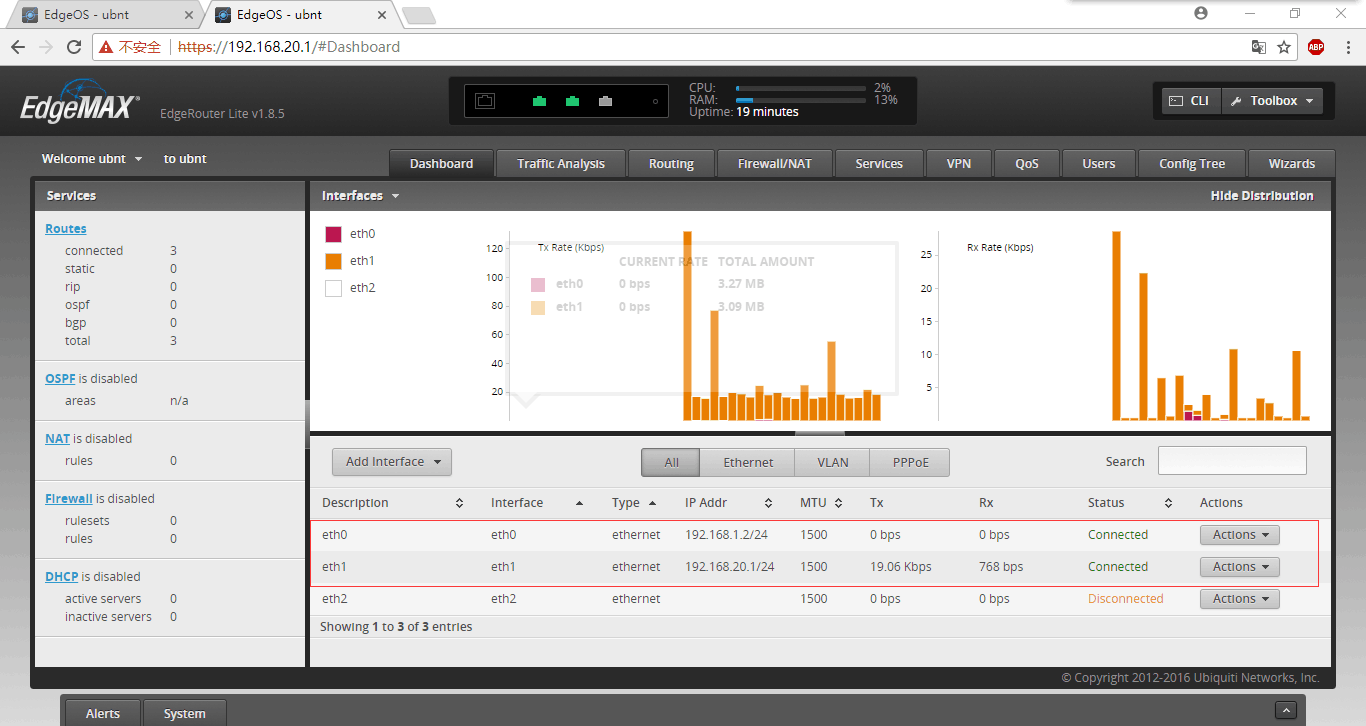
(2)配置静态路由
为 ER-A 配置静态路由,目的网段为 192.168.20.0/24,下一跳地址为 192.168.1.2
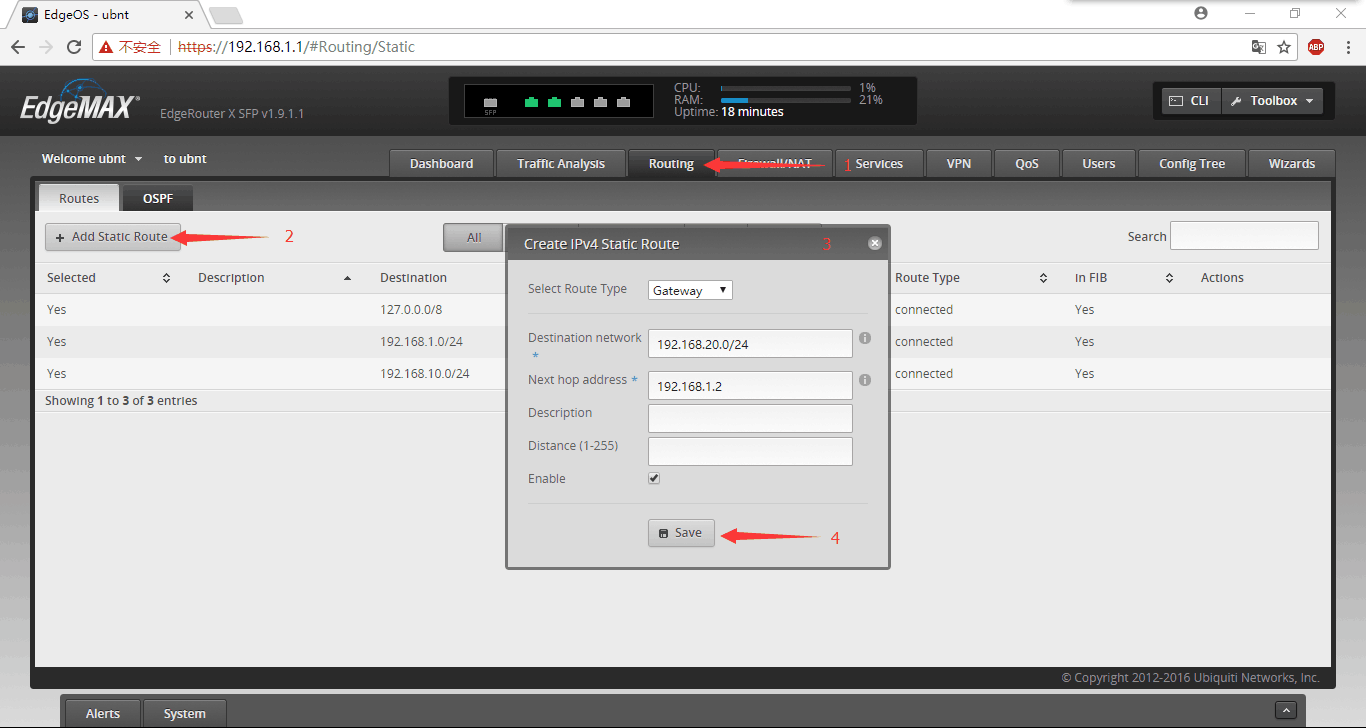
为 ER-B 配置静态路由,目的网段为 192.168.10.0/24,下一跳地址为 192.168.1.1
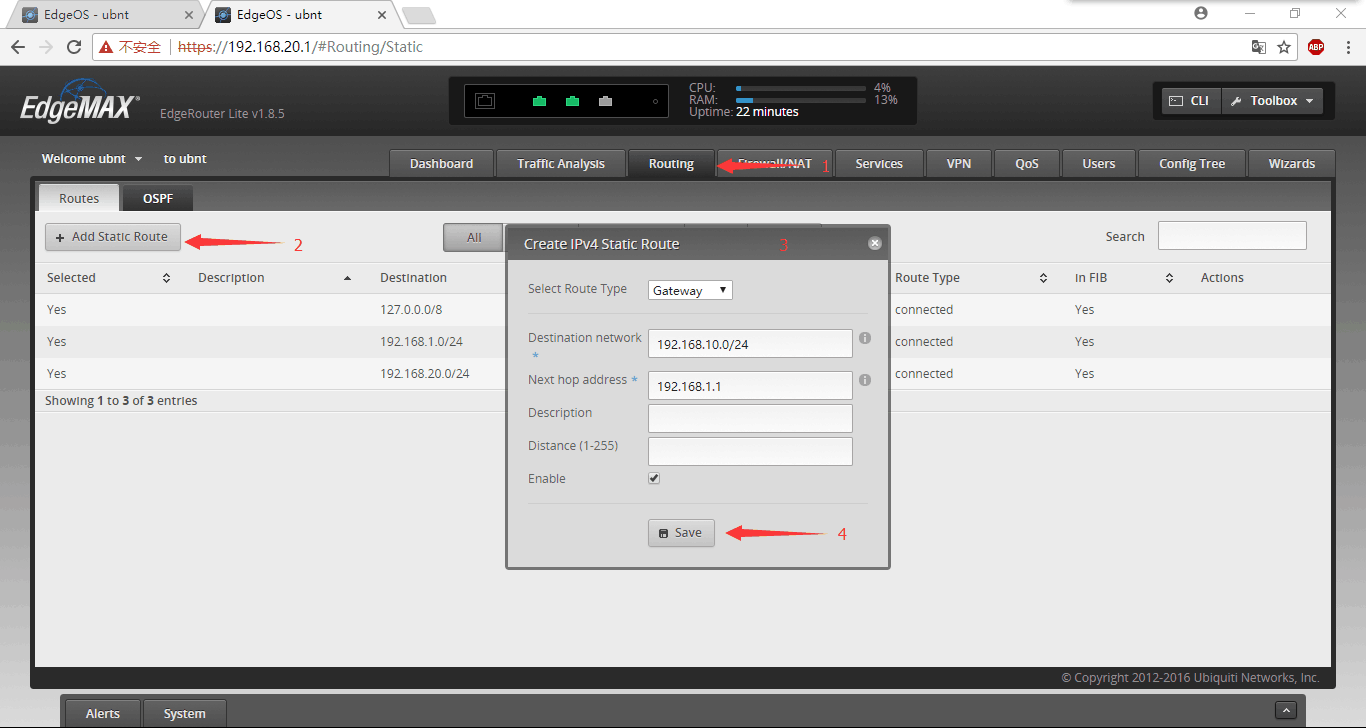
(3)测试连通性
在 ER-A 上 ping 192.168.20.20,能 ping 通证明静态路由配置成功
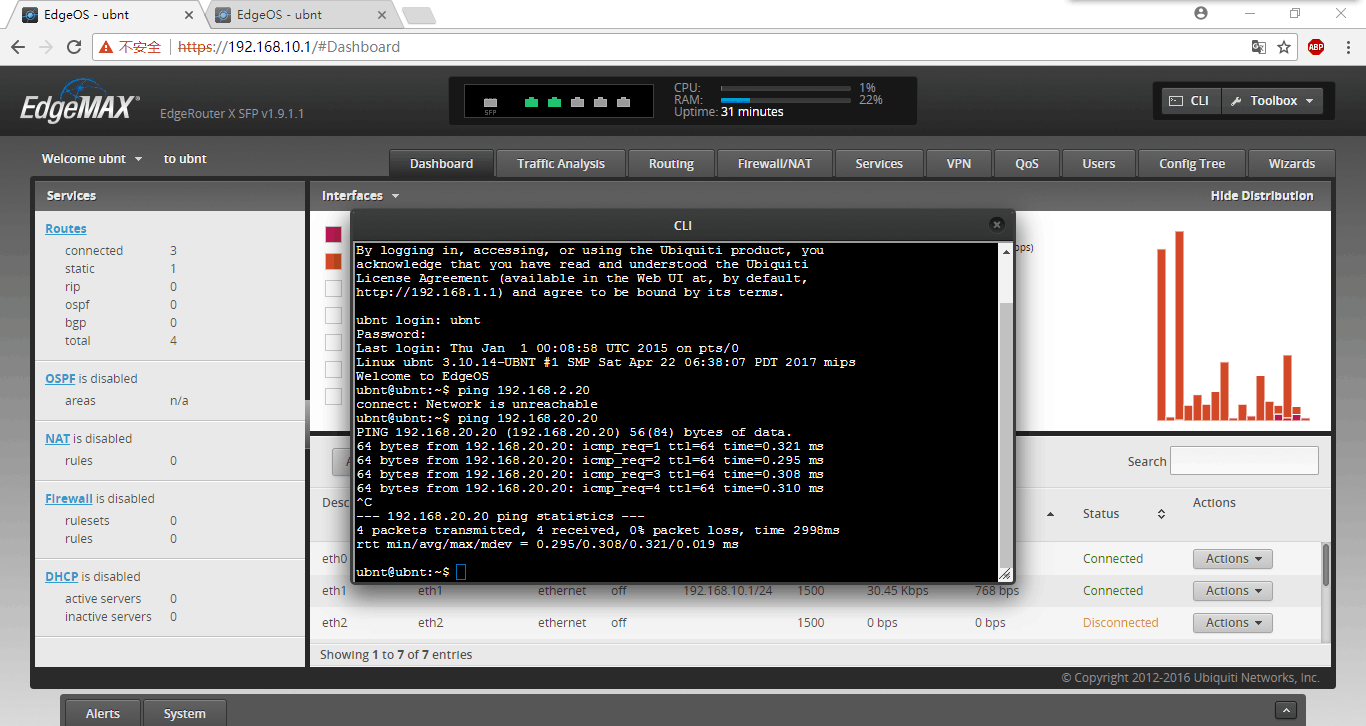
3.命令行
ER-A:
set interfaces ethernet eth0 address 192.168.1.1
set interfaces ethernet eth1 address 192.168.10.1
set protocols static route 192.168.20.0/24 next-hop 192.168.1.2
ER-B:
set interfaces ethernet eth0 address 192.168.1.2
set interfaces ethernet eth1 address 192.168.20.1
set protocols static route 192.168.10.0/24 next-hop 192.168.1.1

